This is a quick explanation for how to verify your domain for Google Search Console with iWebFusion.net / H4Y Technologies, formerly at iwfhosting.net:
After you have gotten a code from the Google Search Console to verify through DNS, log into iWebFusion.net.
You want to get to Domains / Manage Zone in the Zone Editor. You can get to the Zone Editor quickly by typing “DNS” in the search bar.
In your list of domains, select the “Manage” button to the right of the domain you want.
In the “Zone Records for “domain.com””, select the “ADD RECORD” button. A new line will appear.
The Name field does not accept an @ symbol, so type your domain without the www. You can leave the TTL field with its default number. Select “TXT” in the Type dropdown. Paste the Google Search Console text into the Record field.
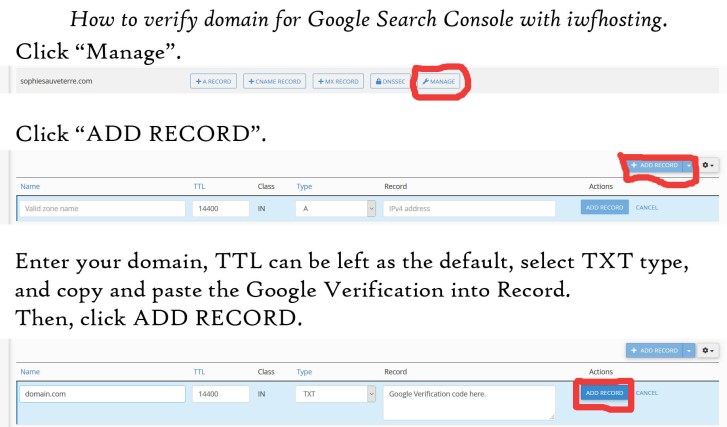
Then, go back to the Google site and click the “Verify” button.
